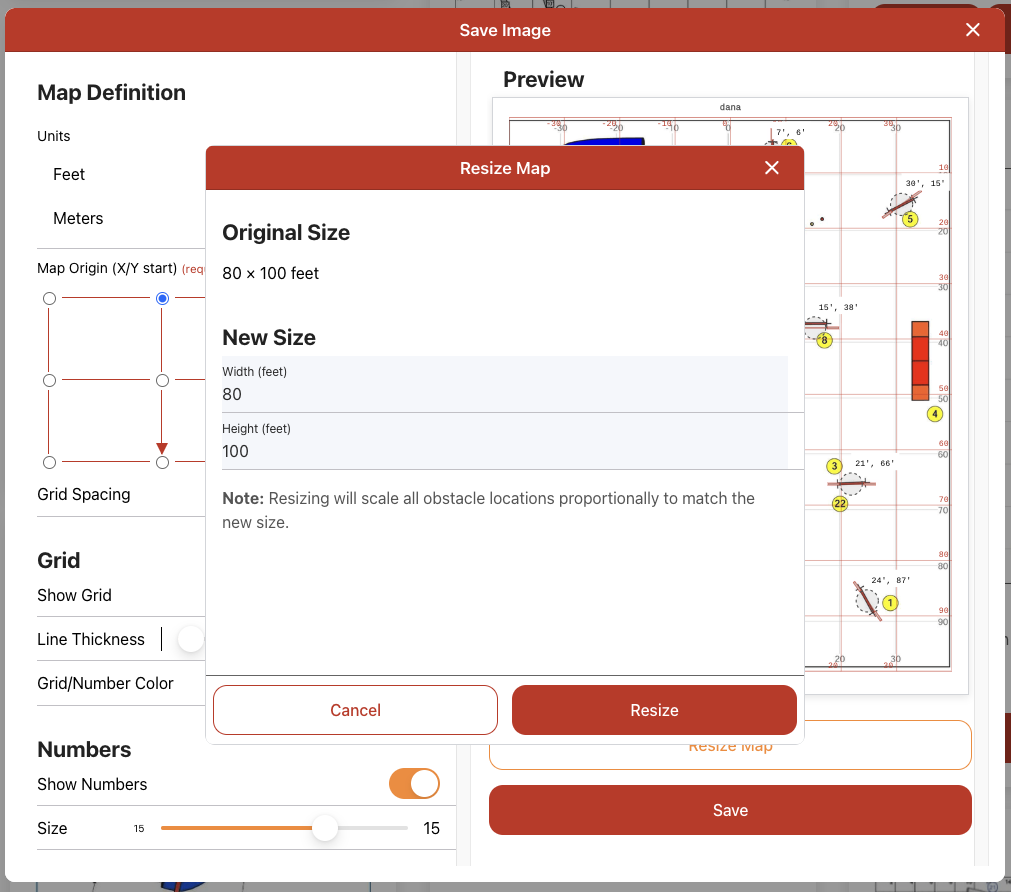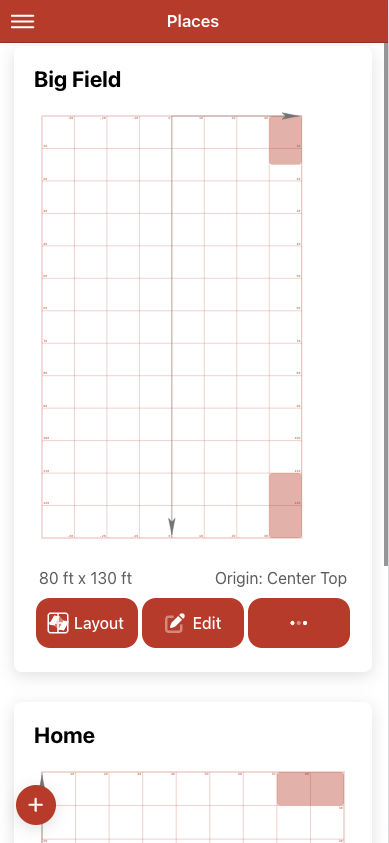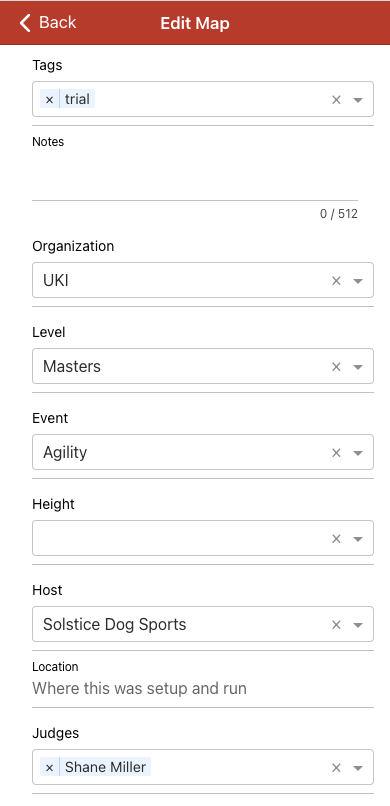Go From Course Map to Obstacles in Your Training Place
-
1. Configure your place
Places are where you'll build your courses. Create each once and use it when laying out a map. You can add unusable areas for trees, etc. You can add unusable areas too!
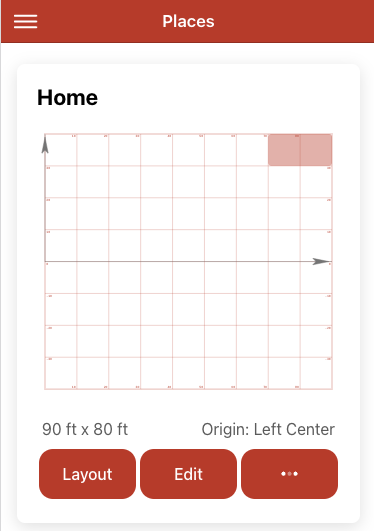
-
-
2. Import a course map
Upload map image files or photos of course maps.
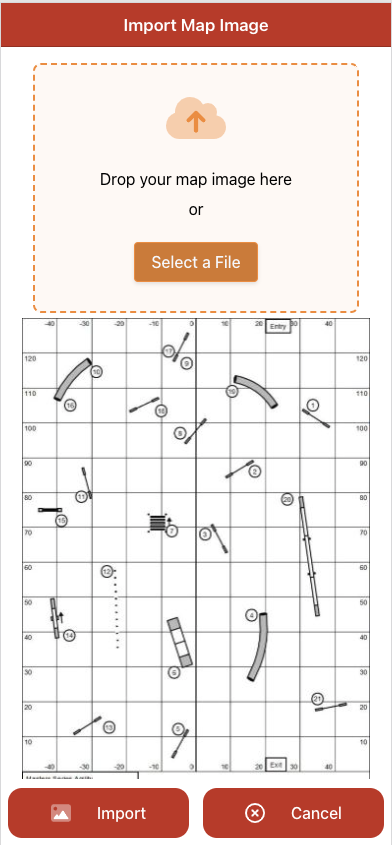
-
3. Crop image and save info
A name and the course size are all that are needed.
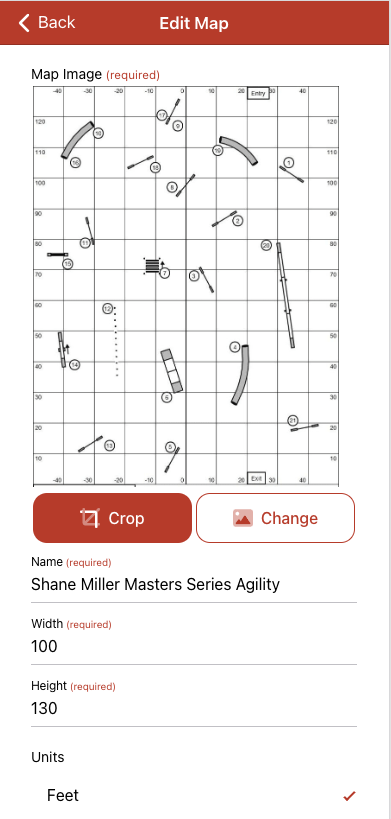
-
-
3.2 AI finds obstacles automatically
Masters subscriptionAC Master automatically use uses AI to add obstacles and their locations for Masters subscribers. They can also manually edit, add, or delete obstacles.
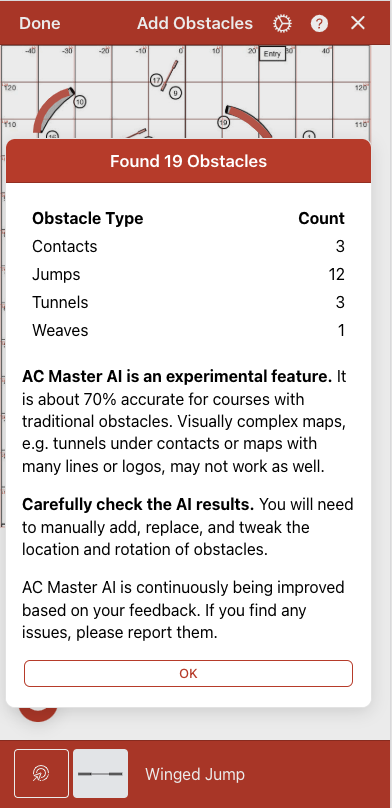
-
4. Layout the Map in your Place
The map is automatically aligned to best fit your place. You can move, rotate, or flip the map to fit as you like. The map is scaled and dimensions converted to match your place.
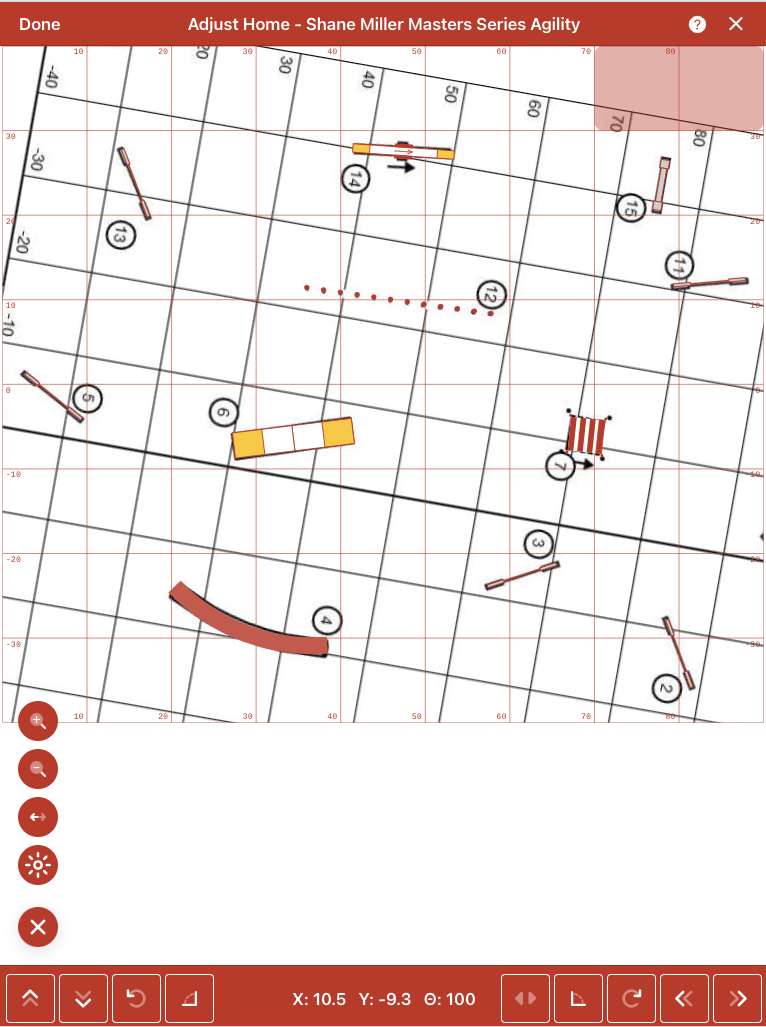
-
4.1 Stretch/shrink maps to fit your place
Masters subscriptionMasters subscribers can stretch or shrink maps to fit their place using the blue handles. Keep proportions consistent or not. Obstacles stay the same size and their locations are automatically adjusted.
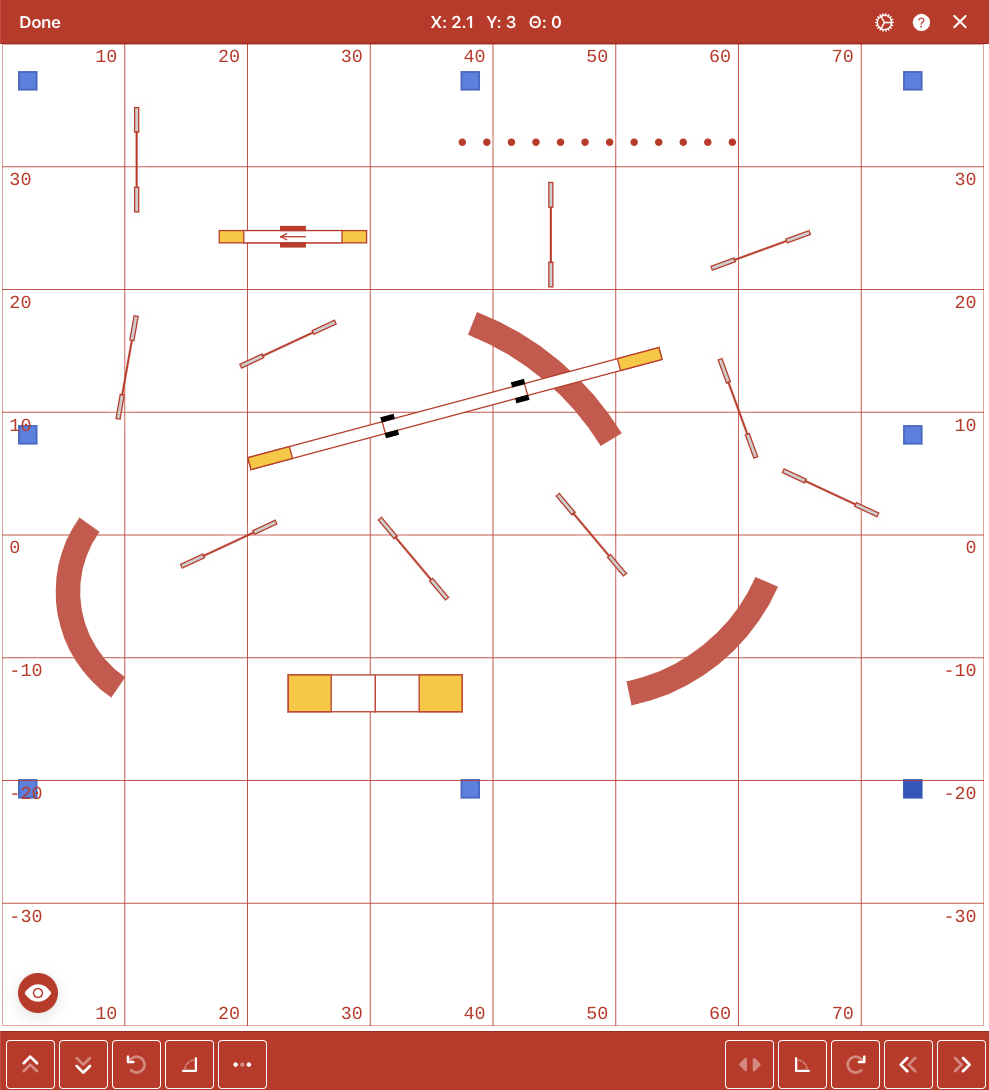
-
5. Build your course!
Click anywhere on the layout to see the location of obstacles in your place!
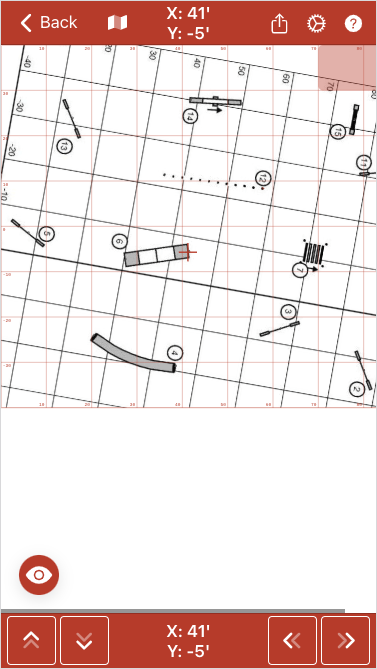
-
5.1 Obstacle locations displayed
Masters subscriptionMasters subscribers will see obstacle icons and obstacle locations transformed to your place.
The original map can be hidden for a clean and easy to read layout.
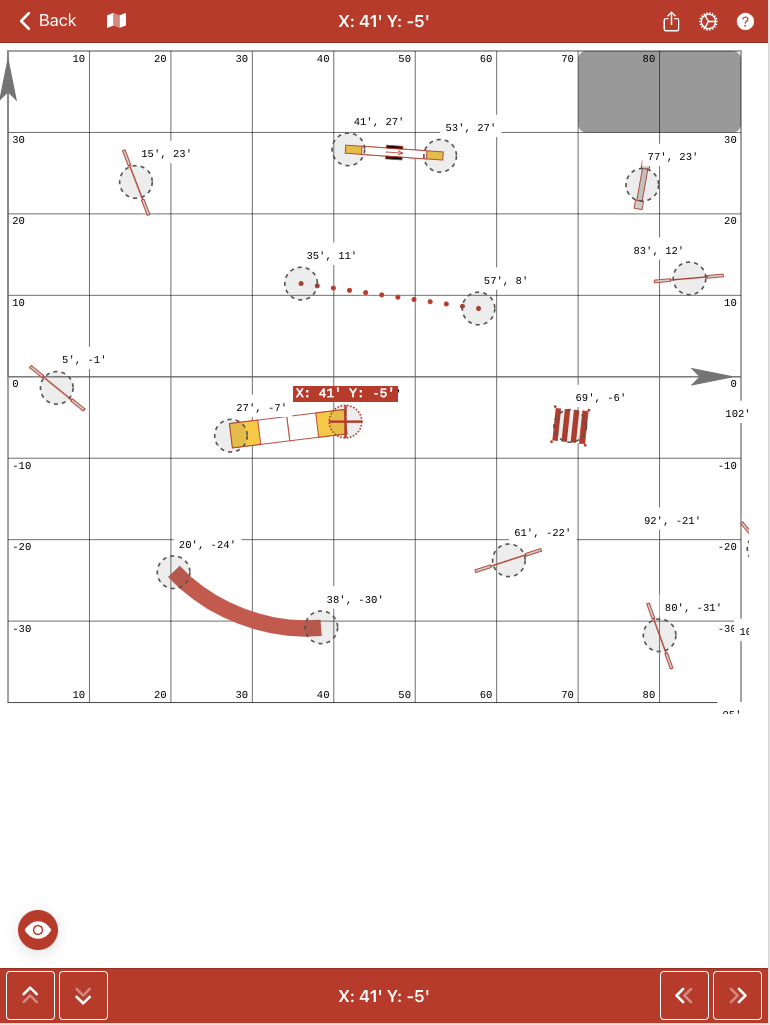
-
5.2 Save layouts and maps as images
Masters subscriptionMasters subscribers can save layouts and maps as images. Fully customizable. Maps can be converted to/from feet/meters and resized too!